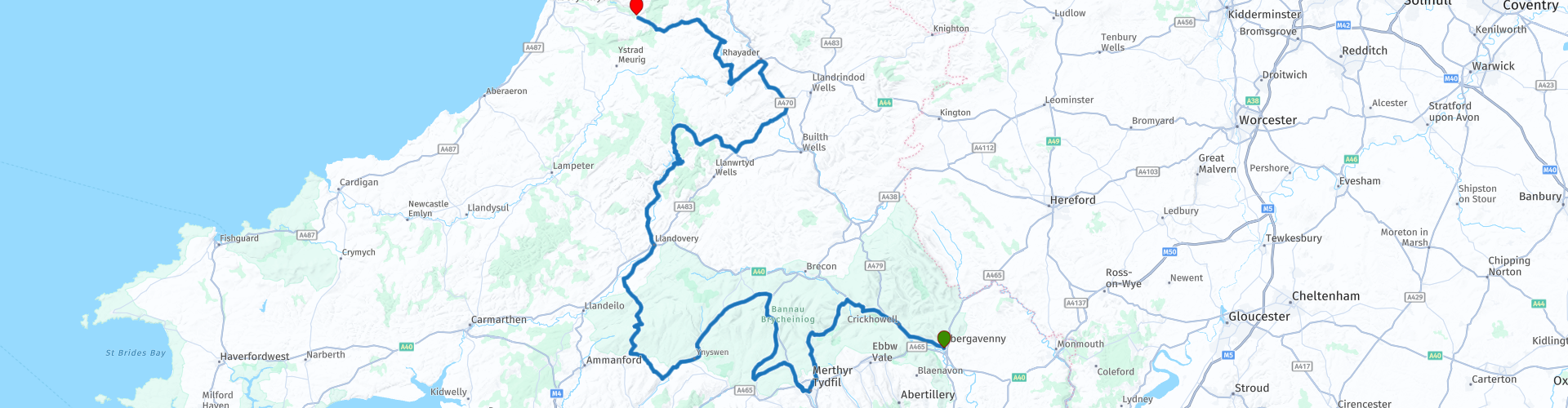
Tier 3 CH 2

This route was brought to you by:
RouteXpert Nick Carthew - (MRA Master)
Last edit: 30-05-2022
 Route Summary
Route Summary Click OPEN ROUTE then click +USE ROUTE to add the route to your library.
Tip: Start with route point 1, use the magnifying glass to fully zoom in and then use the right arrow > for route point 1 to go to the next route point. Do this for ALL route points.
Check for accurate positioning of the bottom tip of the route point onto the track line, check that the route point colour matches those used by the RouteXperts, a key for these colours can be found below. Check for correct information or instructions in coloured route points. Check that the route point pictures represent the route point. Click on the pictures to enlarge them.
If you find any mistakes, make a note of the route point number and the error that you found. Can you find all 10? Good luck.
View an animation of the route by clicking VIEW ANIMATION.
RouteXpert route point colour key:
Blue: Used for shaping the route.
Yellow: From this exact position something can be seen. Example; a waterfall, a castle, prominent mountain etc.
Green: A nice place for a photo.
Red: Red is used to suggest a stop, this could be for coffee, lunch, fuel or museum visit etc.
Pink: Pink is used for route information or warnings. The information could be about the general area, or a suggestion to take an alternative route. Warnings could include a series of tricky hairpin bends, difficult road surface or unprotected road edges etc.
 Share this route
Share this route 




Animation

Verdict


Duration
8h 28m

Mode of travel
Car or motorcycle

Distance
269.19 km

MRA Season Challenge 2022
 RouteXpert Review
RouteXpert Review  Usage
Usage Want to download this route?
You can download the route for free without MyRoute-app account. To do so, open the route and click 'save as'. Want to edit this route?
No problem, start by opening the route. Follow the tutorial and create your personal MyRoute-app account. After registration, your trial starts automatically.  Disclaimer
Disclaimer
Use of this GPS route is at your own expense and risk. The route has been carefully composed and checked by a MyRoute-app accredited RouteXpert for use on TomTom, Garmin and MyRoute-app Navigation.
Changes may nevertheless have occurred due to changed circumstances, road diversions or seasonal closures. We therefore recommend checking each route before use.
Preferably use the route track in your navigation system. More information about the use of MyRoute-app can be found on the website under 'Community' or 'Academy'.
Changes may nevertheless have occurred due to changed circumstances, road diversions or seasonal closures. We therefore recommend checking each route before use.
Preferably use the route track in your navigation system. More information about the use of MyRoute-app can be found on the website under 'Community' or 'Academy'.
